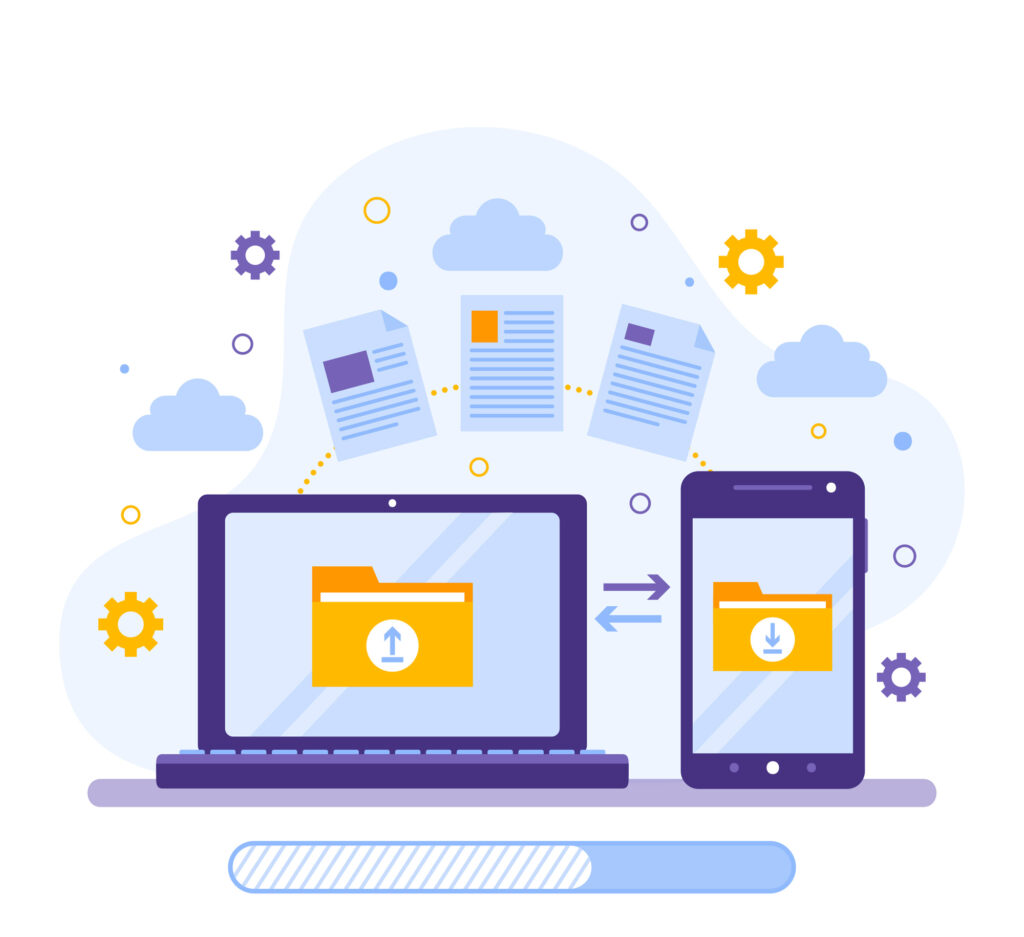
Welcome to the digital age, where secure file transfer is your data’s guardian. In today’s connected world, data fuels businesses and individuals, making secure file transfer more crucial than ever.
The Significance of Secure File Transfer
Imagine your confidential reports or personal data floating through unsecured channels, akin to writing your secrets on a postcard for all to see. Insecure file transfers pose considerable risks:
1. Data Breaches: They can lead to devastating breaches, harming reputations and finances.
2. Compliance Challenges: Many industries have stringent data protection rules. Neglecting secure file transfers can result in legal woes and hefty fines.
3. Trust Erosion: Trust forms the bedrock of relationships, and insecure transfers can shatter it, causing lost opportunities and fractured connections.
4. Operational Disruptions: Insecure transfers can disrupt business operations, causing downtime and productivity losses.
Our Journey Ahead: Navigating Secure File Transfer
As we dive into the topic of secure file transfer, our goal is clear: to equip you with the knowledge and tools to navigate this intricate landscape. We’ll explore encryption, authentication, software updates, phishing defenses, access control, secure storage, monitoring, and compliance.
By journey’s end, you’ll be well-prepared to shield your digital assets and safeguard your organization from the hazards of insecure file transfers. So, let’s embark on this exploration of secure file transfer, where data protection reigns supreme, and peace of mind awaits.
Secure file transfer, in essence, shields data during its journey from one point to another, keeping it confidential and out of unauthorized reach. It’s a paramount necessity in today’s digital realm where data forms the core of businesses and personal exchanges.
Imagine this: sharing sensitive business data, personal documents, or financial records via insecure channels is like shouting your secrets in a crowded street. It invites significant risks that can have dire consequences.
Significance of Secure File Transfer
Secure file transfer is critical in various scenarios:
Business Needs: Companies frequently exchange sensitive data like financial reports, customer records, or legal files. Secure transfer guarantees data confidentiality, preventing it from falling into the wrong hands.
Healthcare Sector: Healthcare relies heavily on secure file transfer to share patient records, lab results, and medical data. HIPAA regulations mandate secure handling to protect patient privacy.
Legal and Compliance: Numerous industries are bound by strict data protection laws such as GDPR, HIPAA, or PCI DSS. Secure file transfer is vital to comply with these regulations and evade hefty fines.
Implications of Insecure Transfers
The consequences of insecure file transfers are severe:
Data Breaches: Poor security can lead to data breaches, exposing sensitive information and tarnishing an organization’s reputation.
Legal Consequences: Neglecting secure file transfers can result in legal trouble, substantial fines, and regulatory scrutiny.
Trust Erosion: Clients and partners entrust their data’s safety. Insecure transfers can erode this trust, leading to lost opportunities and damaged relationships.
Encryption is your data’s digital shield. It transforms information into a secret code, ensuring only the intended recipient can understand it.
The Concept of Encryption
Imagine it as a secret language between sender and receiver. When you send a file, it becomes this secret code, making it unreadable to anyone without the decryption key.
Common Encryption Protocols
To grasp how it functions, think of sending sensitive financial documents to your accountant. Encryption is like locking those documents in a secure vault, only accessible with a specific key – a decryption key. Without it, the data remains unreadable.
When you use secure file transfer services like SendThisFile, your data undergoes encryption before transmission. Even if intercepted, it appears as an indecipherable code to unauthorized eyes. Only with the decryption key can the data be understood.
Encryption stands as the fortress ensuring your data’s security in secure file transfer. Understanding its concept and the common encryption protocols is vital to safeguard your digital assets effectively.
Authentication is the gatekeeper of secure file transfers. It confirms user or system identities, protecting your data from unauthorized access.
The Role of Authentication
Authentication is the frontline defense against data breaches. It ensures that parties involved are who they claim to be, preventing data exposure.
Various Authentication Methods
In secure file transfer, different methods exist:
Password-Based Authentication: Users provide a password for identity verification. Use strong, updated passwords to prevent unauthorized access.
Multi-Factor Authentication (MFA): MFA adds layers of security, requiring multiple forms of identification. It could be something known (password), something possessed (a device or token), or something intrinsic (biometrics like fingerprint).
The Importance of Strong Authentication
Strong authentication is the bedrock of secure file transfers. Weak authentication risks data breaches. It ensures only authorized entities access your data.
Think of MFA like having multiple locks on your front door. Even if one is picked, access remains denied without the other keys. This added security layer is vital in today’s digital landscape.
In summary, understanding and implementing strong authentication methods are crucial for enhancing file transfer security. It’s akin to fortifying your castle’s defenses, allowing only trusted entities to access your valuable data.
Secure file transfer software serves as your digital fortress. It encrypts data during transit, verifies identities, and controls access.
Significance of Secure File Transfer Software
The Role of Software Updates
Software updates are more than just enhancements; they are essential for your security:
Choosing Reliable File Transfer Software
Selecting the right file transfer software is a critical decision. Here’s how to make an informed choice:
Security Features
Prioritize software with strong encryption, secure authentication, and solid access control.
Regular Updates
Choose software that stays updated for the latest security features.
User-Friendly Interface
Opt for software that balances ease of use with security features.
Compatibility
Select software that integrates smoothly while maintaining security.
Customer Support
Pick providers with responsive support and strong security features.
Reviews and Recommendations
Consider software with positive reviews, especially for security.
Secure file transfer software acts as the guardian of your digital data. It encrypts your files, verifies identities, and controls access. Regular updates and selecting software with robust security features are crucial steps to fortify your file transfer security.
Common Phishing Tactics
Recognizing and Avoiding Phishing Attempts
Email Notification Features for Enhanced Security
In secure file transfer, controlling access is vital. Let’s explore the importance of limited access, the benefits of granular permissions, and real-world examples.
Limiting Access
Your data’s value lies in protecting it. Limiting access ensures only authorized users can reach it, like having a vault with trusted key holders.
Granular Permissions
Granular permissions add precision. Rather than blanket access, you specify who can view, edit, or delete files. Imagine a project folder – only project managers edit, reducing risk.
Real-WorldExamples
In the world of secure file transfer, safeguarding your data doesn’t end with the transfer itself. Here, we emphasize the crucial importance of secure storage for your transferred files, recommend best practices for regular data backups, and discuss how these two components work together to mitigate the risks of data loss.
The Significance of Secure Storage
Secure storage ensures the safety of your files after transfer. It’s like protecting valuable possessions in a well-guarded vault, shielding them from unauthorized access and threats.
Recommendations for Regular Data Backups
Regular data backups are your digital asset insurance. They involve creating duplicate copies of your files at scheduled intervals, ensuring that even if data is lost or compromised, you can quickly recover it.
Mitigating Data Loss Risks
Enhancing Security Through Activity Tracking and Reporting
In the realm of secure file transfer, vigilance doesn’t stop with the successful exchange of data. This section delves into the advantages of monitoring file transfer activity, recommends the implementation of auditing and logging mechanisms, and explores how activity tracking and reporting can elevate your security measures.
The Advantages of Monitoring File Transfer Activity
Suggest Implementing Auditing and Logging Mechanisms
In the landscape of secure file transfer, empowering users with knowledge is as crucial as the technology itself. This section emphasizes the paramount importance of user awareness and training, offers valuable resources for users to educate themselves on secure file transfer practices, and highlights user-friendly guides and tutorials to facilitate their journey.
Stressing User Awareness and Training
Providing Resources for User Education
Keep in mind that remote teams are especially at risk, so as the prevalence of working remotely increases, user education becomes even more important.
Promoting User-Friendly Guides and Tutorials
In the world of secure file transfer, compliance isn’t just a box to check; it’s a cornerstone of data protection. This section delves into the critical realm of industry-specific compliance requirements, elucidates how compliance enhances security in file transfers, and shines a spotlight on how compliance features within SendThisFile cater to regulated industries.
Industry-Specific Compliance Requirements
How Compliance Enhances Security
Support for Regulated Industries
Phone: (855) 736-3844 | +1 (316) 942-4707 | Contact Us